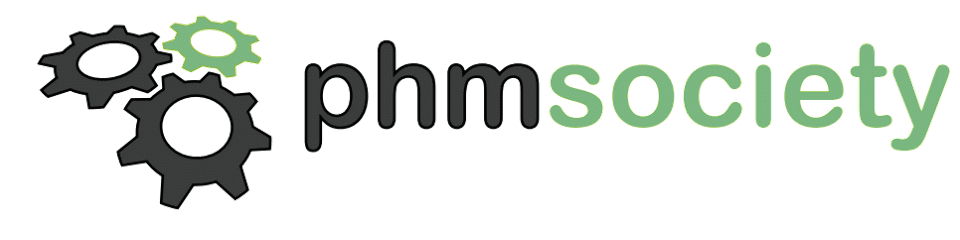Single Sign On (SSO) explanation
Within the new website project, the PHM Society has developed a SSO system to allow our users to centralize their accounts on a single set of credentials.
Single Sign On (SSO) allows you to auto login in our PHM Papers site with the same account.
Once you have logged in, as long as you see the next intermitent text, (SSO), by clicking you will be sent to the PHM Papers site with an active session of your current user, being able to use the publication site functionalities (like submitting an abstract).
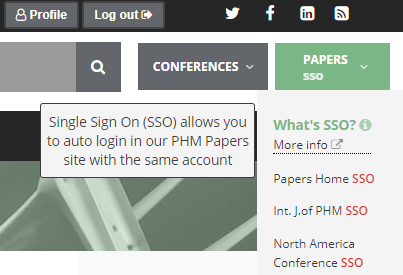
Till know, the main website and the publication platform were using 2 independent authentication systems.
Single Sign On (SSO) allows you to auto login in our PHM Papers site with the same account. In the same way, if you have an account from the PHM Papers site , you will be able to login with the same credentials in then PHM Main website.
SSO FAQ
1) I have an account of the PHM Main site, but I can’t login
Use the “Forgot your password ?” (link) functionality from the login page.
2) I have an PHM Papers acccount (papers.phmsociety.org) but I can’t login at the PHM Main site
Login at (papers.phmsociety.org) and click in the “PHM Main Site (SSO)” that you will find the header.
By doing this, the SSO feature will create and log you in directly with the same credentials.
3) I can’t remenber where I created my PHM account.
Try to login at the Main site (link), or use the “Forgot your password ?” functionality.
If you can’t login, try to login or to recovery your password at PHM Papers (link).
>> Once you have recovered your account by any of the mean above, you can use the SSO buttons to active your account in the other site.
4) I need a new account, I totally forgot about my existing account.
Please, just create and account in our Main Site here (link):
Once you have created and actived your account, feel free to use the SSO button to move to the publications site, or just do it when you want to submit an abstract to any of the PHM journals.